It is a long established fact a reader be distracted
Power Query is a data transformation and data preparation engine. Power Query comes with a graphical interface for getting data from sources and a Power Query Editor for applying transformations. Because the engine is available in many products and services, the destination where the data will be stored depends on where Power Query was used. Using Power Query, you can perform the extract, transform, and load (ETL) processing of data.
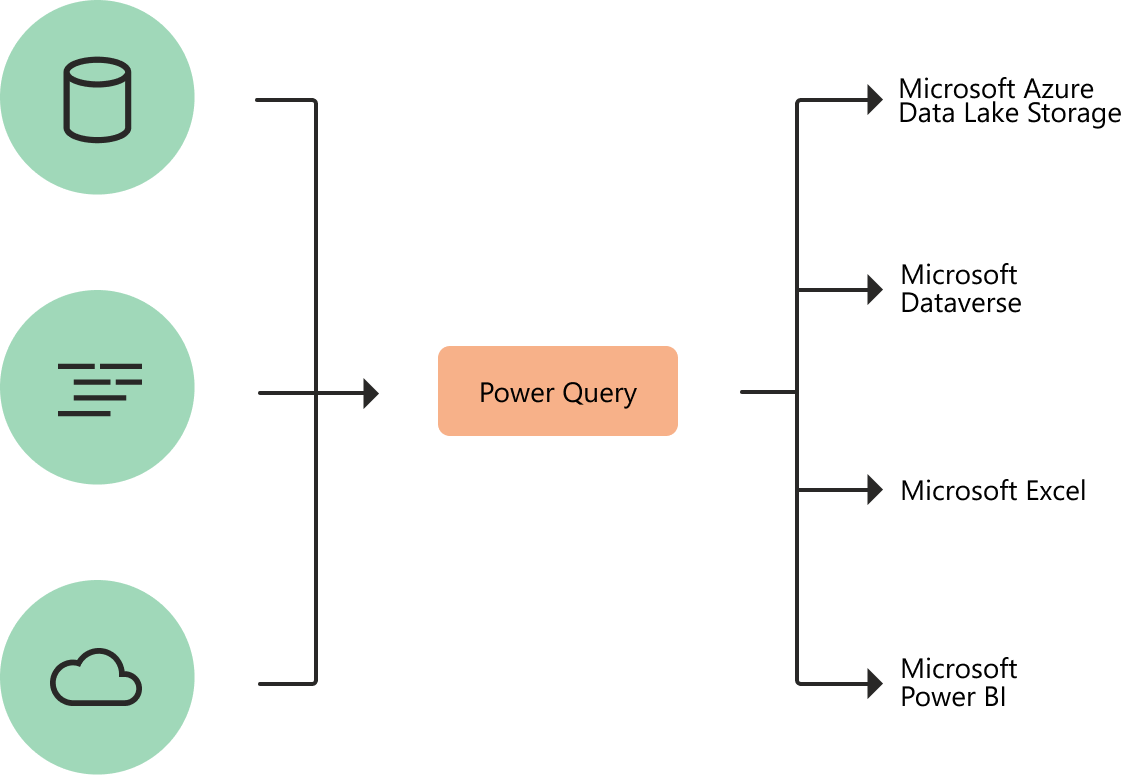
The Power Query user experience is provided through the Power Query Editor user interface. The goal of this interface is to help you apply the transformations you need simply by interacting with a user-friendly set of ribbons, menus, buttons, and other interactive components. The Power Query Editor is the primary data preparation experience, where you can connect to a wide range of data sources and apply hundreds of different data transformations by previewing data and selecting transformations from the UI. These data transformation capabilities are common across all data sources, whatever the underlying data source limitations. When you create a new transformation step by interacting with the components of the Power Query interface, Power Query automatically creates the M code required to do the transformation so you don't need to write any code.
#2. Effecient Data Engineering!
The transformation engine in Power Query includes many prebuilt transformation functions that can be used through the graphical interface of the Power Query Editor. These transformations can be as simple as removing a column or filtering rows, or as common as using the first row as a table header. There are also advanced transformation options such as merge, append, group by, pivot, and unpivot. All these transformations are made possible by choosing the transformation option in the menu, and then applying the options required for that transformation. The following illustration shows a few of the transformations available in Power Query Editor..
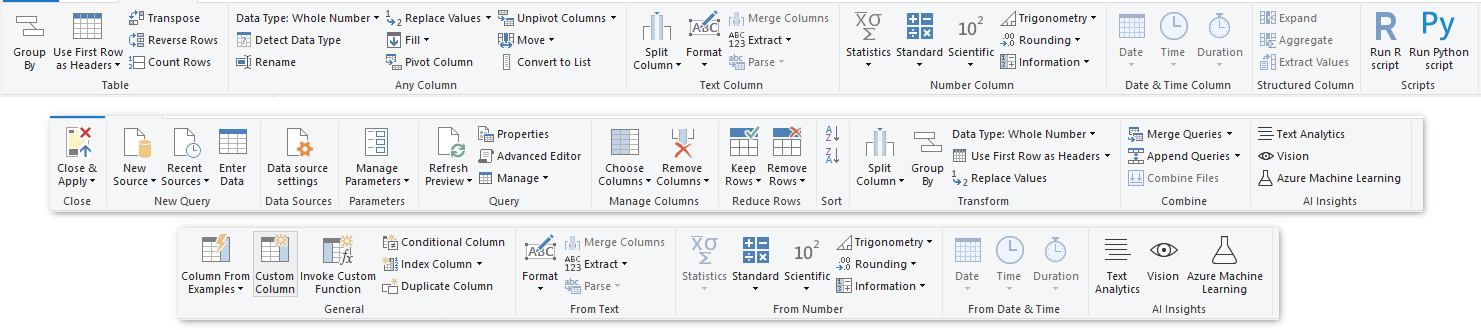
Power Query can be used in many products, such as Power BI and Excel. However, using Power Query within a product limits its usage to only that specific product. Dataflows are a product-agnostic service version of the Power Query experience that runs in the cloud. Using dataflows, you can get data and transform data in the same way, but instead of sending the output to Power BI or Excel, you can store the output in other storage options such as Dataverse or Azure Data Lake Storage. This way, you can use the output of dataflows in other products and services.

John Doe
Lorem ipsum dolor sit amet, consectetur adipisicing elit. Pariatur quidem laborum necessitatibus, ipsam impedit vitae autem, eum officia, fugiat saepe enim sapiente iste iure! Quam voluptas earum impedit necessitatibus, nihil?
Reply
John Doe
Lorem ipsum dolor sit amet, consectetur adipisicing elit. Pariatur quidem laborum necessitatibus, ipsam impedit vitae autem, eum officia, fugiat saepe enim sapiente iste iure! Quam voluptas earum impedit necessitatibus, nihil?
Reply
John Doe
Lorem ipsum dolor sit amet, consectetur adipisicing elit. Pariatur quidem laborum necessitatibus, ipsam impedit vitae autem, eum officia, fugiat saepe enim sapiente iste iure! Quam voluptas earum impedit necessitatibus, nihil?
Reply
John Doe
Lorem ipsum dolor sit amet, consectetur adipisicing elit. Pariatur quidem laborum necessitatibus, ipsam impedit vitae autem, eum officia, fugiat saepe enim sapiente iste iure! Quam voluptas earum impedit necessitatibus, nihil?
Reply
John Doe
Lorem ipsum dolor sit amet, consectetur adipisicing elit. Pariatur quidem laborum necessitatibus, ipsam impedit vitae autem, eum officia, fugiat saepe enim sapiente iste iure! Quam voluptas earum impedit necessitatibus, nihil?
Reply
John Doe
Lorem ipsum dolor sit amet, consectetur adipisicing elit. Pariatur quidem laborum necessitatibus, ipsam impedit vitae autem, eum officia, fugiat saepe enim sapiente iste iure! Quam voluptas earum impedit necessitatibus, nihil?
Reply